Keep Your Software and Devices Up to Date
Keeping your devices, such as mobile devices and personal computers, up to date with current software is critical to ensuring that you have the latest security protections. This may require updating your operating system, software, and internet browser. Often called patches or service packs, these should be installed as soon as possible.
Guard Your Personal Information
Protect your computer and your devices with strong password protection, and be cautious about the sites you visit and the information you release. Never respond to emails claiming to be from Industrial and Commercial Bank of China (USA) NA (the “Bank”) that requests your account information or personal details, as the Bank will not request this information from you via email. Limit the amount of personal information you provide on social networking sites. The more information you post, the easier it may be for a criminal to use that information to steal your identity, access your data, or commit other crimes. Be cautious about messages you receive on social networking sites that contain links. Even links that look like they come from friends can sometimes be harmful or fraudulent, and, in fact, may be attempts to gain control of your computer or steal your personal information. If you're suspicious, don't click the link. Contact your friend or the business directly to verify the validity of the email.
Choose Your Password Wisely
Don't use your full or partial Social Security number as a Personal Identification Number (PIN), username, or password. Make sure that your password is eight (8) or more characters and combines letters, numerals, and symbols. Don't use the same user ID and password for your financial accounts as you do for other sites.
Lock Your Device
Consider a screen lock on your mobile device. Many mobile phones offer this option, as well as other customizable security settings, that can help keep your phone and information secure.
Protect Your Computing Devices
Install a comprehensive firewall/antivirus/anti-spyware software package on your computer. Such packages can detect and remove viruses and spyware that can steal vital information. Do not open attachments or install free software from unknown sources; this may expose your computer and the information on it to unauthorized sources.
Checking the Authenticity of the Bank's Sites
Our Sites contain digital certificates to prove their identity. You must not log into or enter account information on any website fraudulently masquerading as the Bank's website if you cannot find the padlock icon, or where the information on the digital certificate is invalid, the website at issue is not secure, and you should not enter any account information. You can follow the below-mentioned steps to display the digital certificate and verify whether a website is indeed one of the Bank's Sites:
For Microsoft Internet Explorer, either double click the padlock icon at the bottom right corner of the browser window, or at our internet banking screen, select from the browser menu “File” > “Properties” > “Certificate”, and a “Certificate Information” page will pop-up. Check the “Certificate Information” page and verify that the certificate information is displayed with:
Issued to: myebank2.icbc.com.cn
Issued by: Symantec Class 3 EV SSL SGC CA – G2
Valid from: “Date” to “Date” (Check if this certificate is within a valid date)
Sample of the certificate in Internet Explorer
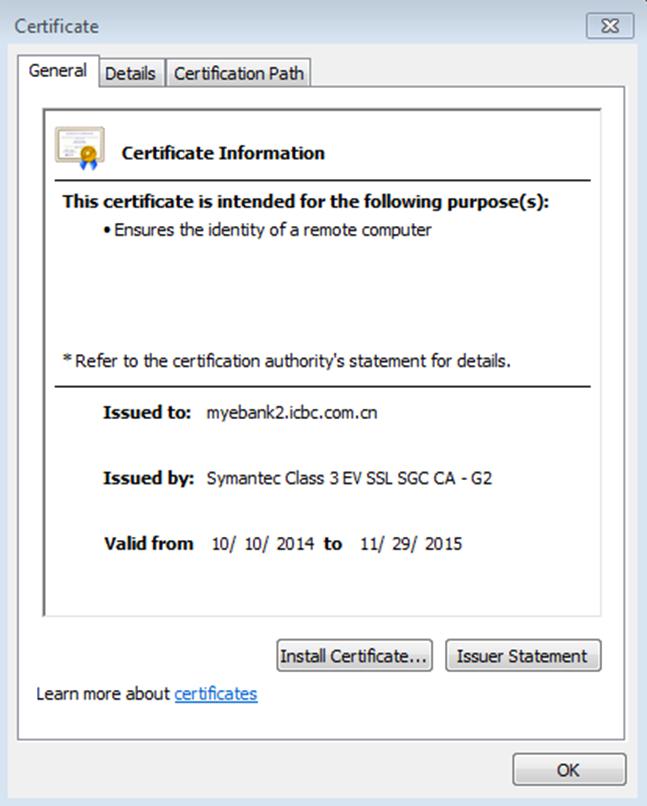
|